How to resubscribe to emails from SMERGERS?
If you accidentally unsubscribed to all emails from SMERGERS, you can resubscribe by logging in to your dashboard. Click on "Edit" next to "Email Preferences" on your profile card. Under the “Important Communication” you could choose the “Subscribed” option as shown below and save the changes.
If you are unable to log in to your account, you can click on this link: Not receiving emails from SMERGERS and follow the instructions provided to re-activate your email address.
Additionally, if you wish not to receive any marketing emails from SMERGERS (and wish to receive only important communication regarding your profile and queries) you can select "No Email" option for New Opportunity Notifications and Business Proposals.
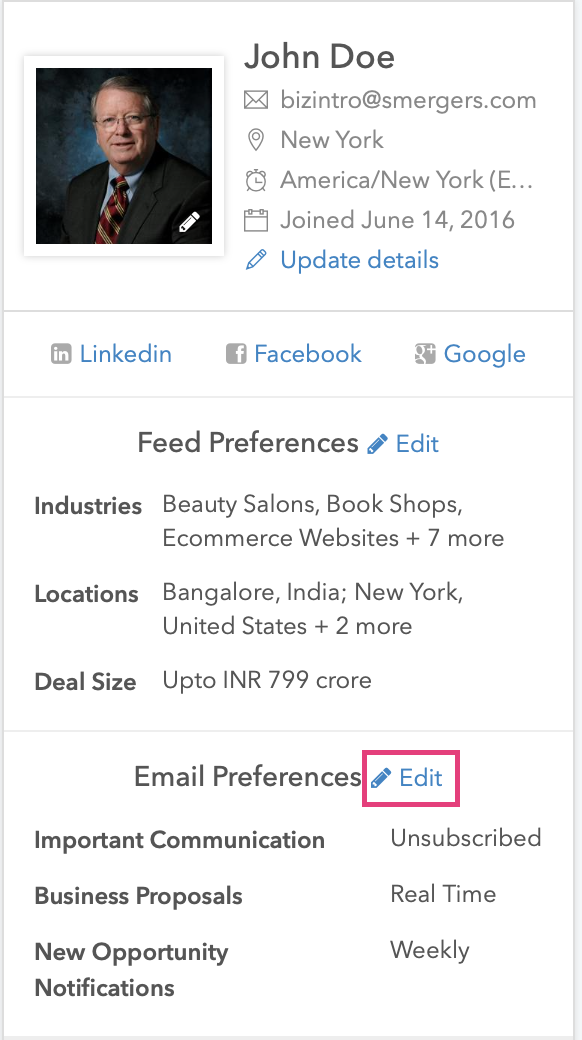
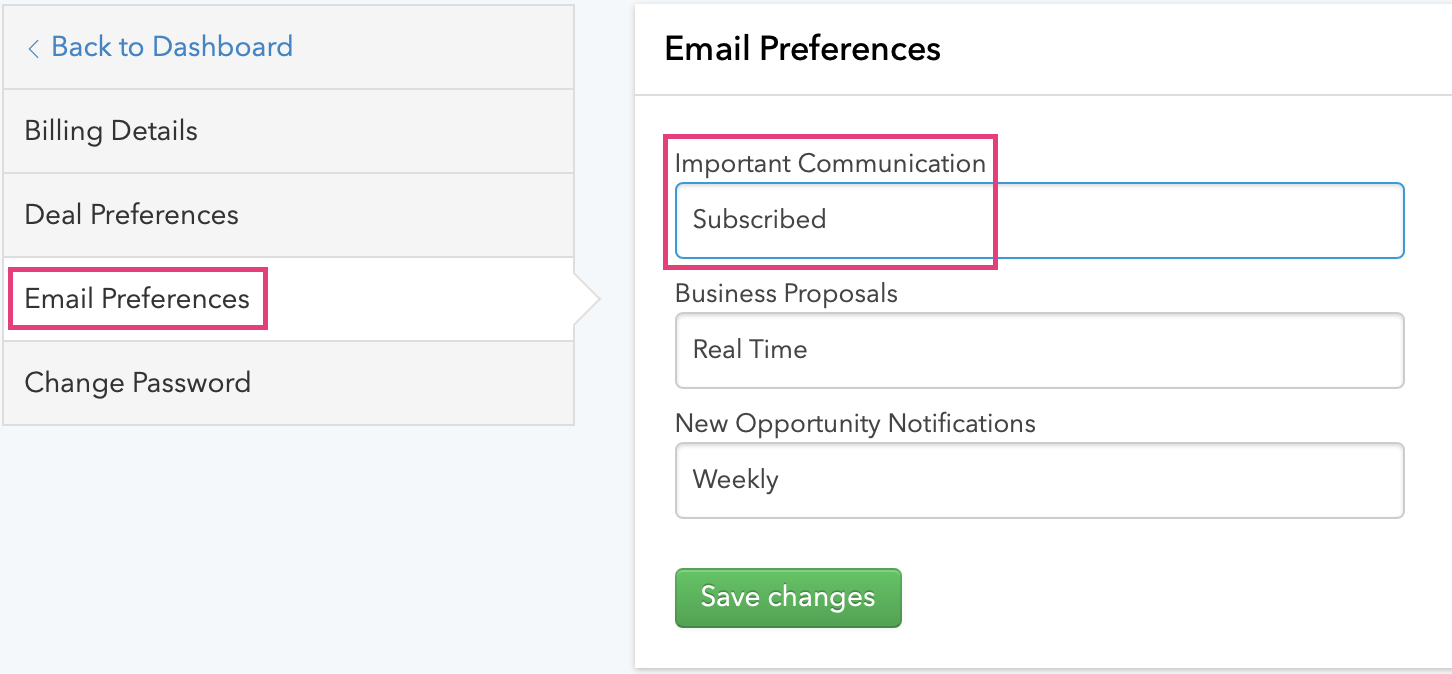
Other Questions you might be interested in
